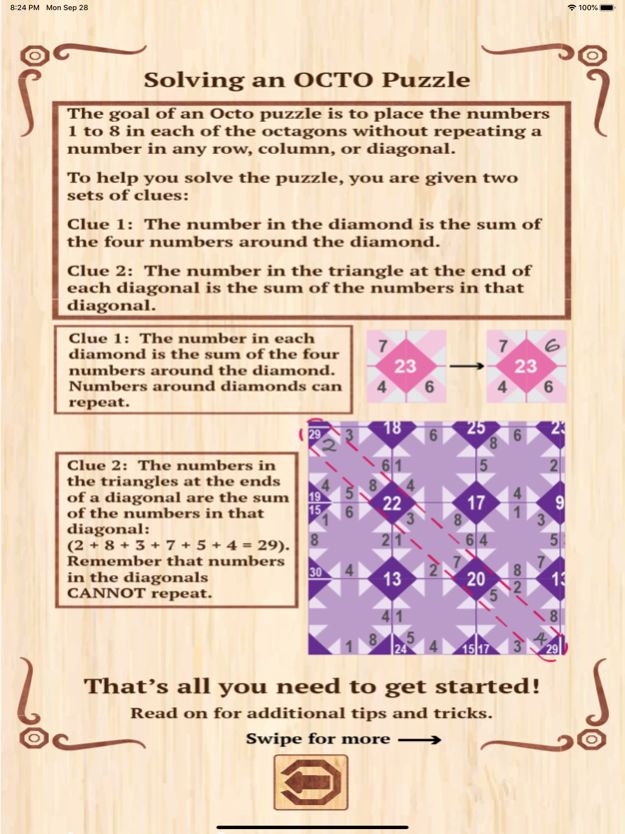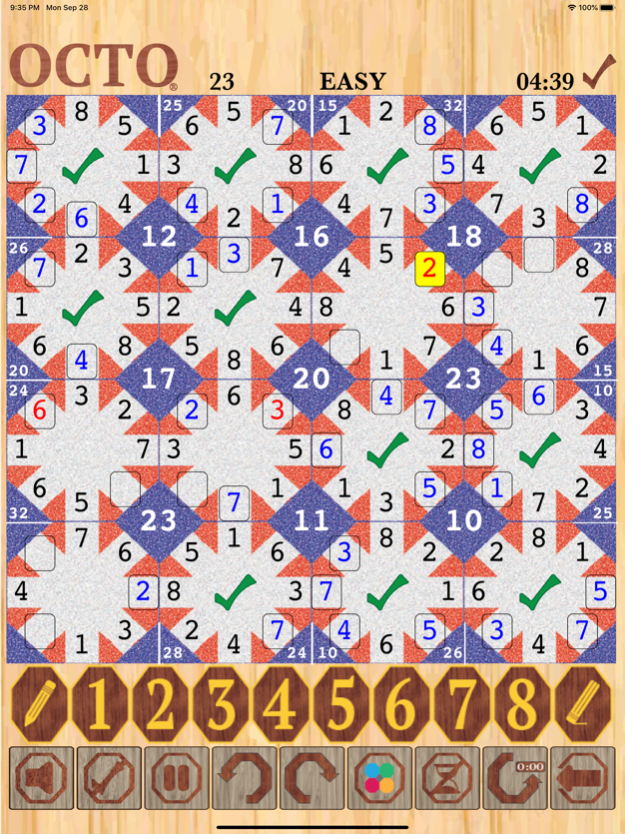OCTO Logic Puzzle 1.2
Continue to app
Free Version
Publisher Description
OCTO is a highly addictive logic puzzle, enjoyed by puzzle enthusiasts the world over.
The rules are simple: numbers cannot repeat in octagons, rows, columns and diagonals, and they have to add up to the provided diamond and diagonal sums. Puzzle difficulties range from youngster-friendly to brutally challenging, as you master dozens of techniques that combine position logic and good old-fashioned math.
OCTO puzzle books have sold thousands of copies, the puzzle has appeared in dozens of university newspapers and the OCTO has been featured in local and international puzzle competitions. If you are ready for a new logic puzzle challenge, then OCTO is for you.
App Features:
- 160 starter puzzles, including all difficulty levels
- Extensive instructions, including tips and solving techniques
- Work any number of puzzles at the same time! Your progress will be stored for each puzzle and will be available whenever you want to continue
- Replay feature allows sharing and "competitive puzzling"
- Check puzzle and Undo/Redo features
- Notes feature allows you to "pencil in" possible solutions
- Choose from a collection of artistic puzzle board designs
Dec 28, 2020
Version 1.2
Fixes to in-app purchase logic.
About OCTO Logic Puzzle
OCTO Logic Puzzle is a free app for iOS published in the Action list of apps, part of Games & Entertainment.
The company that develops OCTO Logic Puzzle is OctoFire Studios. The latest version released by its developer is 1.2.
To install OCTO Logic Puzzle on your iOS device, just click the green Continue To App button above to start the installation process. The app is listed on our website since 2020-12-28 and was downloaded 2 times. We have already checked if the download link is safe, however for your own protection we recommend that you scan the downloaded app with your antivirus. Your antivirus may detect the OCTO Logic Puzzle as malware if the download link is broken.
How to install OCTO Logic Puzzle on your iOS device:
- Click on the Continue To App button on our website. This will redirect you to the App Store.
- Once the OCTO Logic Puzzle is shown in the iTunes listing of your iOS device, you can start its download and installation. Tap on the GET button to the right of the app to start downloading it.
- If you are not logged-in the iOS appstore app, you'll be prompted for your your Apple ID and/or password.
- After OCTO Logic Puzzle is downloaded, you'll see an INSTALL button to the right. Tap on it to start the actual installation of the iOS app.
- Once installation is finished you can tap on the OPEN button to start it. Its icon will also be added to your device home screen.